티스토리 뷰

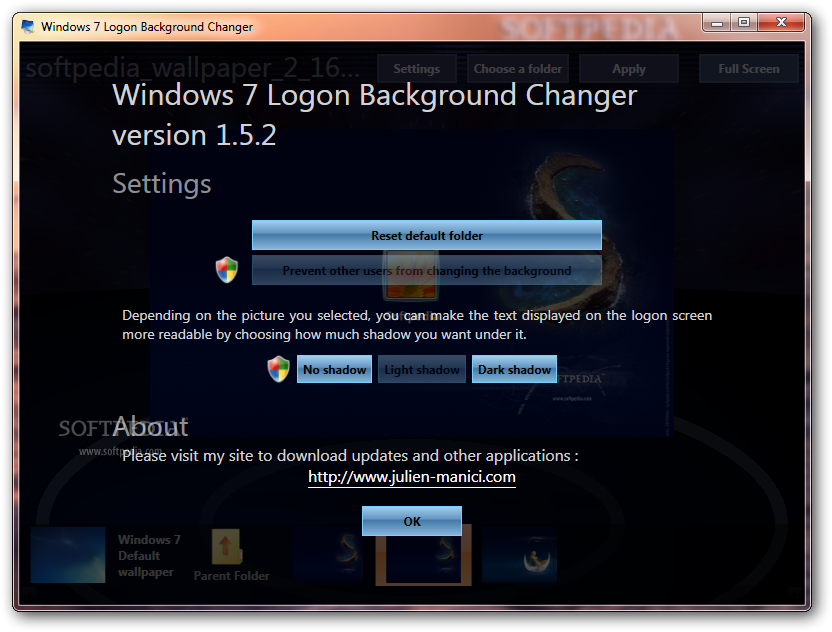
Customize the Windows 7 login screen to have it greet you with a custom background picture before reaching the desktop in a simple process
The operating system provided by Microsoft is highly customizable, even through default feature. You can go ahead to grab third-party alternatives, such as Windows 7 Logon Background Changerwhich enables you to modify the Windows logon picture safely and with just a few clicks.
Please note that this app works only on Windows 7 (it is not compatible with Windows Vista/8/10).
Lightweight and easy to use
Everything is pretty straightforward, starting with the setup process, which is just a matter of pressing next and immediately ending with the software installed in a jiffy. Truth is, the interface isn't the most eye-catching, but you shouldn’t have any problems dealing with it.
The selection of default wallpapers included in the app is a pretty good and should please most users who want to try the software. Of course, you can add your very own wallpapers, just to give Windows a more personal touch.
Use presets or add custom pictures
Making the change takes only a few seconds and Windows 7 Logon Background Changer doesn’t even require a reboot to complete the operation. Nonetheless, you will see the new wallpaper only when you restart the computer.
Since it applies a series of changes to the operating system, you should use a backup software just to be safe in case something goes wrong. The utility takes the input picture and turns it into a JPG file, automatically adjusting the dimensions and quality.
Just like the name clearly points out, the application is dedicated to Windows 7, and you might run into compatibility issues if running it on newer iterations.
A few last words
Overall, Windows 7 Logon Background Changer is certainly worth a try if you want to modify the logon wallpaper on your computer. It's a very light application that is truly easy to use and comes with a nice set of pictures you can choose from, while also offering you the possibility to add your own photos to the list.
