티스토리 뷰
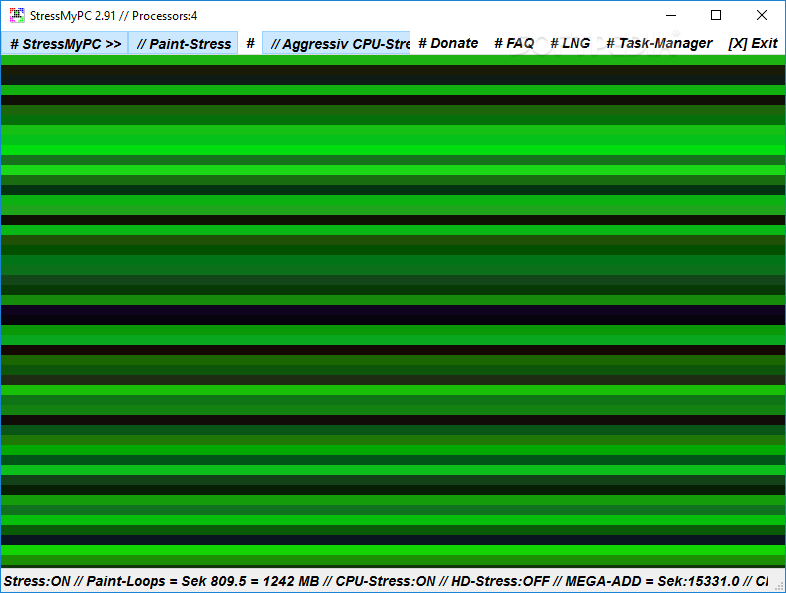
One of the best ways to test if your computer’s performance is really as good as you want it to be is to run a stress test and analyze the results. For example, you can use an application called StressMyPC.
It does not require any installation so you can simply carry it on a USB flash drive and run it on any computer you want to assess. However, it needs to be mentioned from the get-go that overclocked or unstable systems could crash during the process, especially if the overclocking was not conducted by an expert.
The interface of StressMyPC is very straightforward and allows you to choose the type of test you want to initiate. Rather than display a fancy and complicated name for each option, there is a brief description of every one of them, thus allowing even novices to check their computer’s performance.
The application can stress-test the GPU (graphics processing unit), the CPU (central processing unit) or the hard drive. If there are several hard drives detected, all of them will be processed.
You simply need to choose the one you prefer and wait a few minutes or seconds (if the results you got during the analysis are relevant, you can stop it after as little as a minute).
Due to StressMyPC, you can verify for how long you can use your laptop when it is not charging - in other words, you can evaluate the battery state.
All in all, the software solution can be a handy tool for all those who want to check whether it’s time to buy a new computer or if their current one is still up to the task.

 StressMyPC_Win98.zip
StressMyPC_Win98.zip