티스토리 뷰


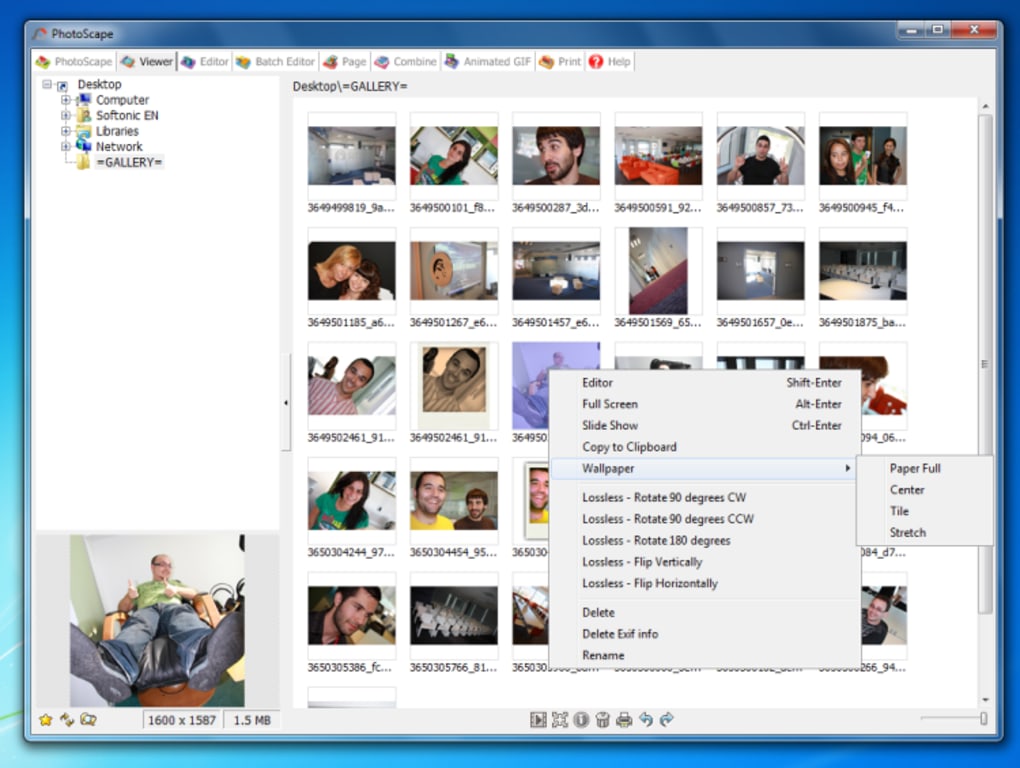
Structured and simple-to-handle GUI
You are required to go through a pretty simple installation process, yet you should be careful, as it offers to download some third-party products. After you finalize it, you are brought to a pretty simple and well-organized interface.
The main window is minimal and encloses a circle with animated icons which stand for different modules. Clicking on one of these brings you to some pretty familiar windows, regardless of the operation selected. This paired with some comprehensive Help contents ensure that all user categories can handle PhotoScape without facing any kind of difficulties.
View pictures and edit them, in a single or batch mode
This program comprises quite a large number of options so that you can easily manage and edit your images. First and foremost, you should know it is possible to use a viewer, packed with a folder structure to help you select images faster.
In addition to that, take advantage of a pretty basic editor. It lets you resize, crop, rotate and flip items, as well as adjust the brightness, sharpness, backlight and contrast, and apply some of the many effects integrated. This tool also has a counterpart which enables you process multiple files in the same time.
Create animated GIFs, take snapshots and convert raw formats
You can also create composites of several images, animated GIFs with custom change time, effect and size, while it is also possible to capture the entire screen, a selected area of it or a specified window.
Last but not least, you can make use of a color picker, rename multiple pictures in one single session, search for look-alikes on the Internet, and convert raw photos from formats such as DNG, CRW, RAF, NEF, ORF and DCR to one of the most common extensions, namely JPG, PNG, JPEG, GIF, BMP and TIF.
Conclusion and performance
CPU and memory usage is quite low at all times which means that the computer’s performance is not going to suffer because of PhotoScape. Tasks are completed in a timely manner, and there are a lot of them to perform. The interface is suitable to all types of users.
All things concerned, this piece of software is a pretty efficient and reliable tool to have on your PC, regardless of your experience with computers and especially if you are looking for an app free of complicated options. If you are interested in bypassing the installation process, be sure to check out the portable counterpart, know as Portable PhotoScape.
-사진뷰어: 폴더의 사진을 한눈에 보기, 슬라이드쇼
-사진편집: 크기/밝기/색상 조절, 역광보정, 액자, 말풍선, 모자이크, 글쓰기, 그리기, 자르기, 필터, 적목보정, 뽀샤시, 복제도장툴
-일괄편집: 여러 장을 한번에 변환하는 일괄처리
-페이지: 여러장을 템플릿 한장으로 만들기
-이어붙이기: 아래로, 옆으로, 바둑판으로 여러장을 한장으로 이어 붙이기
-GIF애니메이션: 움직이는 GIF 사진으로 만들기
-인쇄: 증명사진,명함사진,여권사진이나 썸네일 인쇄
-사진분할: 한장의 사진을 여러장으로 분할
-화면캡쳐: 화면을 캡쳐해서 편집,저장하는 기능
-색상검출: 사진이나 웹상의 화면을 확대해서 색상을 알아내는 색상검출 기능
-이름변환: 사진이름 일괄변환
-RAW변환: RAW 파일을 JPG 파일로 일괄변환
-종이: 줄노트,모눈종이,오선지,달력 출력
-얼굴검색: 인터넷에서 동일하거나 비슷한 얼굴을 검색
-사진북마크: 사진전문 즐겨찾기
====================
윈도우 98, Me 사용자는 포토스케이프 3.4 버전을 사용해 주세요.
윈도우 10, 애플 맥(Mac) 사용자는 포토스케이프 X를 사용해 주세요.
