티스토리 뷰


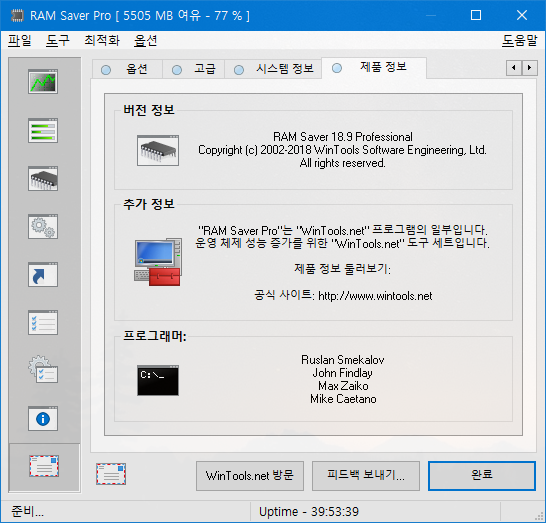
* 프로그램의 설치를 마치고, "우측 트레이"에서 프로그램을 실행 "상단"의 "메뉴" 중
* "Options => Language => Selection => Select Language => korean.lng => Apply"
* 버튼을 "클릭"하면 "언어"가 "한국어"로 바뀜니다^_^
* "등록"을 하기위해 "Keygen"을 사용하실 때는 "Product"에서 "설치"된 프로그램을 "구분"하십시오.
RAM Saver Professional is a tool for professional monitoring, cleaning and optimizing RAM. Serves to improve the performance of the operating system, freeing up RAM from drivers and MS Windows processes for applications requiring maximum processor and RAM, defragments the system memory for quick access to it; improves processor performance and cache memory; recovers memory leaks in poorly optimized applications; temporarily puts unused libraries and drivers into a swap file, freeing up RAM.
Using the above methods it is possible to achieve an increase in the efficiency of the system even on weak computers. RAM Saver Pro consists of two main parts: * System Tray * - module and Control Panel.
RAM Saver Pro:
• defragments system memory for quick access to it, improving processor efficiency and cache memory;
• recovers memory leaks in poorly optimized applications;
• temporarily puts unused libraries and drivers into a swap file, freeing up RAM.
The main characteristics of the program:
• 'System Tray' RAM Monitor
• desktop monitor
• specialized Control Panel
• professional monitoring
• flexible optimization with statistics output
• RAM performance test
• monitoring and control of processes occurring in RAM
• the ability to create “boosted shortcuts”
• basic and advanced settings automatic and intelligent optimization
• quick tool call
• forced clipboard cleaning
• the ability to close all applications by one click
• display of time since the computer was turned on
• suppress and quick start screen saver
• check for a CD in the CD-ROM drive
• ability to hide all desktop icons
• forced shutdown and restart of the computer
version 18.9 (November, 2018)
+ Bencmark algorithm was updated
+ Processes page was updated
+ optimization of refresh algorithm
RAM Saver Professional은 전문적인 모니터링, RAM 청소 및 최적화 도구입니다. 운영 체제의 성능을 향상시키고, 최대 프로세서 및 RAM이 필요한 응용 프로그램의 드라이버 및 MS Windows 프로세스에서 RAM을 확보하고, 시스템 메모리를 신속하게 액세스 할 수 있도록 조각 모음을 수행합니다. 프로세서 성능과 캐시 메모리를 향상시킵니다. 잘못 최적화 된 응용 프로그램에서 메모리 누수를 복구합니다. 일시적으로 사용되지 않는 라이브러리 및 드라이버를 스왑 파일에 저장하여 RAM을 확보합니다.
위의 방법을 사용하면 약한 컴퓨터에서도 시스템의 효율을 높일 수 있습니다. RAM Saver Pro는 두 가지 주요 부분으로 구성됩니다. * 시스템 트레이 * - 모듈 및 제어판.
RAM Saver Pro :
• 시스템 메모리를 조각 모음하여 신속하게 액세스 할 수 있으므로 프로세서 효율성과 캐시 메모리가 향상됩니다.
• 최적화되지 않은 응용 프로그램에서 메모리 누수를 복구합니다.
• 임시로 사용하지 않는 라이브러리와 드라이버를 스왑 파일에 저장하여 RAM을 비 웁니다.
프로그램의 주요 특징 :
• '시스템 트레이'RAM 모니터
• 데스크탑 모니터
• 전문화 된 제어판
• 전문적인 모니터링
• 통계 출력을 통한 유연한 최적화
• RAM 성능 테스트
• RAM에서 발생하는 프로세스 모니터링 및 제어
• "강화 된 단축키"를 만드는 기능
• 기본 및 고급 설정 자동 및 지능형 최적화
• 신속한 도구 호출
• 강제 클립 보드 청소
• 한 번의 클릭으로 모든 응용 프로그램을 닫을 수있는 기능
• 컴퓨터를 켠 이후의 시간 표시
• 화면 보호기를 억제하고 빠르게 시작합니다.
• CD-ROM 드라이브에서 CD를 확인하십시오
• 모든 바탕 화면 아이콘을 숨기는 기능
• 강제 종료 및 컴퓨터 재시작
버전 18.9 (2018 년 11 월)
+ 벤치 마크 알고리즘이 업데이트되었습니다.
+ 프로세스 페이지가 업데이트되었습니다.
+ 새로 고침 알고리즘의 최적화
Home : http://www.wintools.net/ramsaverpro/
 RAM Saver Professional 18.9 Final.z01
RAM Saver Professional 18.9 Final.z01
 RAM Saver Professional 18.9 Final.zip
RAM Saver Professional 18.9 Final.zip
